HOW TO UPGRADE TECNO CAMON C8 TO HIOS UI ANDROID 6.0 MARSHMALLOW
- First of all, make sure you
charge your device to atleast 90% if not less.
- Now, if your device is rooted,
Kindly, unroot it to avoid bricks.
- Lastly, download Tecno camon
Download the Update.zip file from the links below. Make sure you download the right one of your device.
HiOS with Android 6.0 Mashmallow c8 HIOS UI below
Tcard_update_20160415
868MB
DOWNLOAD
HiOS with Android 5.0 Lollipop
Devices with C8-H352-A2-L-20160118 build only
28.4MB
DOWNLOAD
Other Older Builds
1GB
DOWNLOAD7 Procedures To Upgrade Camon C8 To Marshmallow:
1. Place the Tcard_update_20160415 or update.zip on your SD Card (It shouldn't be kept or saved in any folder)
2. Power off your Camon C8
device
3. Now boot into the bootloader by holding the Power Button + Volume Up until the startup logo appears, then leave the Power Button Only and you should see the android logo.

4. Again, long-press the Power
Button for about 3 seconds, then simply press the Volume Up button this time around without releasing the power button.
5. Remember, whenever you want to navigate around in this mode, you'll make use of Volume Up or Down buttons. So use Volume Down to navigate to "Apply update from sdcard" and tap the power button to select it.
6. You will be welcomed into a new interface just as you can see from this image.
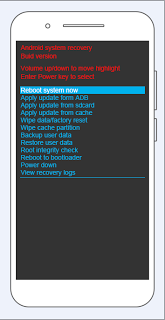
Now utilize the Volume down
button to navigate to Tcard_update_20160415 and simply tap the power button to select it.
7. At this point, the installation
process will start and when it is
done, you will see a screen like
this. Just reboot your phone and you are all done.
NOTE: It can take up to 8 to 10mins for your Tecno camon c8 Marshmallow to boot finish. You don't have to worry. be patience.
On a successful boot,, you will
see Tecno HiOS and Marshmallow 6.0 on your Tecno Camon C8 Smartphone!
Tecno recently launched the HIOS which is its official User Interface (UI), just like Infinix has XUI. At the moment, HIOS is available for only the Tecno Boom J8 and Camon C8
REQUIREMENTS FOR TECNO CAMON C8 MARSHMALLOW UPDATE:
- First of all, make sure you
charge your device to atleast 90% if not less.
- Now, if your device is rooted,
Kindly, unroot it to avoid bricks.
- Lastly, download Tecno camon
HiOS with Android 6.0 Mashmallow c8 HIOS UI below
Tcard_update_20160415
868MB
DOWNLOAD
HiOS with Android 5.0 Lollipop
Devices with C8-H352-A2-L-20160118 build only
28.4MB
DOWNLOAD
Other Older Builds
1GB
DOWNLOAD7 Procedures To Upgrade Camon C8 To Marshmallow:
1. Place the Tcard_update_20160415 or update.zip on your SD Card (It shouldn't be kept or saved in any folder)
2. Power off your Camon C8
device
3. Now boot into the bootloader by holding the Power Button + Volume Up until the startup logo appears, then leave the Power Button Only and you should see the android logo.

4. Again, long-press the Power
Button for about 3 seconds, then simply press the Volume Up button this time around without releasing the power button.
5. Remember, whenever you want to navigate around in this mode, you'll make use of Volume Up or Down buttons. So use Volume Down to navigate to "Apply update from sdcard" and tap the power button to select it.
6. You will be welcomed into a new interface just as you can see from this image.
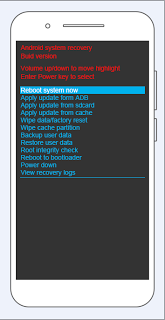
Now utilize the Volume down
button to navigate to Tcard_update_20160415 and simply tap the power button to select it.
7. At this point, the installation
process will start and when it is
done, you will see a screen like
this. Just reboot your phone and you are all done.
NOTE: It can take up to 8 to 10mins for your Tecno camon c8 Marshmallow to boot finish. You don't have to worry. be patience.
On a successful boot,, you will
see Tecno HiOS and Marshmallow 6.0 on your Tecno Camon C8 Smartphone!


No comments:
Post a Comment