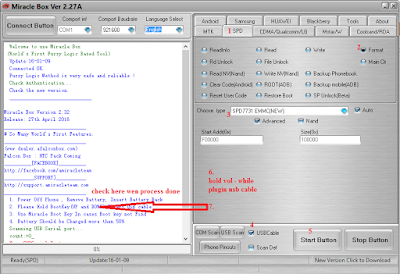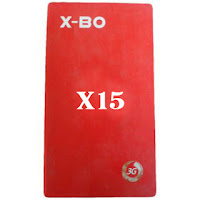How to root Tecno w4
Download SuperSU.zip here and save it to the phone's storage
Download TWRP for Tecno w4 here
Unzip the TWRP zip file and flash the recovery image to the phone using SP flash tool
How Can I Flash it Using SP Flashtool? Please see guide and download link here
Boot the phone into TWRP recovery mode (by Holding the Vol Up and Power button for 5 seconds)
In TWRP recovery, Choose install zip from sdcard- to Choose zip from sdcard use vol up and down scroll up and down then choose the Supersu.zip file from the root of your sdcard.
Scroll to yes and install, after a successful flashing go back and reboot.
You are now rooted! go straight to Google Playstore and download root checker to verify your root status.
Credit To Team Hovatek
Are you still confuse? Make a comment bellow
Download SuperSU.zip here and save it to the phone's storage
Download TWRP for Tecno w4 here
Unzip the TWRP zip file and flash the recovery image to the phone using SP flash tool
How Can I Flash it Using SP Flashtool? Please see guide and download link here
Boot the phone into TWRP recovery mode (by Holding the Vol Up and Power button for 5 seconds)
In TWRP recovery, Choose install zip from sdcard- to Choose zip from sdcard use vol up and down scroll up and down then choose the Supersu.zip file from the root of your sdcard.
Scroll to yes and install, after a successful flashing go back and reboot.
You are now rooted! go straight to Google Playstore and download root checker to verify your root status.
Credit To Team Hovatek
Are you still confuse? Make a comment bellow