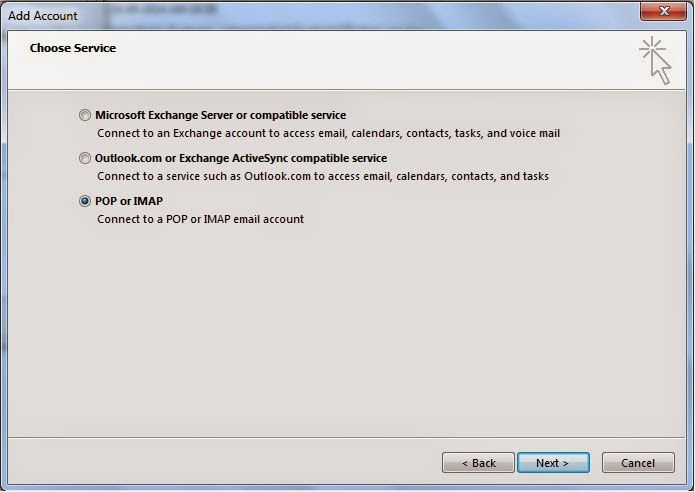In our previous post, we had talked about flexible batteries which will enable the future devices to be made flexible. In this post we will talk about development in the field of real flexible display.
A flexible display is a display which is flexible in nature; differentiable from the more prevalent traditional flat screen displays used in most electronics devices this is not just bendable or curved display which is now a day available in the market. We are talking about the display which can be rolled in your hand or can be wrapped in your hand. Let’s talk about the technology behind on which scientist are working on.
Electrophoretic, or, electronic ink
E Ink is the creator of electrophoretic, or, electronic ink — the optical component of a film used in Electronic Paper Displays (EPD). These are designed to mimic the appearance of ordinary ink on paper.
Characteristics of E-Ink
E Ink's technology is commonly referred to as "bistable". What does this mean? Bistable means that the image on an E Ink screen will be retained even when all power sources are removed. In practice, this means that the display is consuming power only when something is changing. For example, when reading on an eReader, power is only needed when turning to a new page but no power is consumed by the display while reading the page. This is most noticeable when an eReader goes into sleep mode yet there is still an image being displayed. By contrast, with a traditional LCD, the display is needs to be refreshed around 30X per second, regardless of the whether anything new is being displayed. Bistability significantly reduces the power consumption of displays using E Ink and is a key reason eReaders have such long battery life.
E Ink displays are also referred to as "reflective displays." In an LCD, or "emissive display", light from a backlight is projected through the display towards your eyes. In an E Ink display, no backlight is used; rather, ambient light from the environment is reflected from the surface of the display back to your eyes. As with any reflective surface, the more ambient light, the brighter the display looks. The backlight can also consume up to 40% of the power used in electronic product. Therefore, eliminating the need for a backlight significantly increases the battery life versus using a traditional LCD.
Flexible electrophoretic displays (EPDs)
While the Ink film is currently fully flexible, it necessitate the manufacturing of TFT on non-glass substrate to make it fully flexible. It has been made possible by use of a polyimide plastic TFT backplane (also called as All-printed Organic Thin Film Transistor Backplane), which is laminated to the ink layer. These are All-printed Organic TFT Backplane Using a flexible TFT allows for a lighter display module and a more rugged display solution.
For applications such as cell phones or hand-held devices, the use of a plastic TFT can be augmented by a layer of unbreakable glass on the front of the display to give stiffness to a device which requires significant touch interaction, but still provides an increased ruggedness. In these types of devices the TFT itself is often the component that fails when dropped, rather than the top plane glass. A plastic TFT can significantly reduce display failure due to those drops.
This technology is successfully employed in E-readers, Displays embedded in smart cards, Status displays, and digital photo frames etc. as the display is monochromatic. Researches are being carried out by using liquid crystal (LCD) and organic light emitting diodes (OLED) technology to produce color images.
As we have seen in the schematic of flexible EPDs, there is transparent conductive film which act as top electrode for EPDs. Now a days Research around the world has been looking at different avenues for applying graphene to flexible displays, where it offers a potential alternative to the relatively scarce indium tin oxide (ITO), which is used as a transparent conductor to control display pixels. This will enable the manufactures to make low cost grapheme based flexible display in near future.
Curtsey: Wikipedia