Previously there is a setting to change the brightness of the text - the text stays white (or gray), the background is still black. Many requests say they want white background and black text.
Rather than satisfying individual request, why not allow us to customize the colors as free as we want?
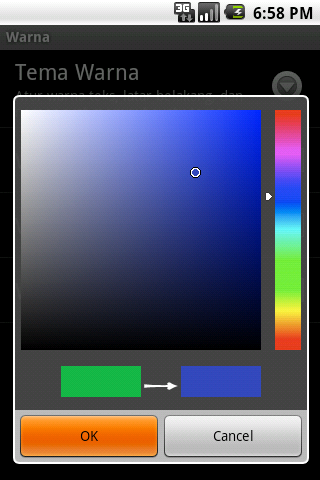 |
| Select color dialog |
But -- isn't it troublesome to select the colors for each of the background, text, and verse numbers?
Now we have Color Themes. Instead of selecting the colors one by one, we have presets for users to choose. They have names (in Indonesian), but they're just meaningless really.
 |
| Color Theme 2 Blackboard 3 Tropic Lush 4 Moss Lake 5 Warm Ash 6 Sweet Orange |
 |
| Colorful enough? |




