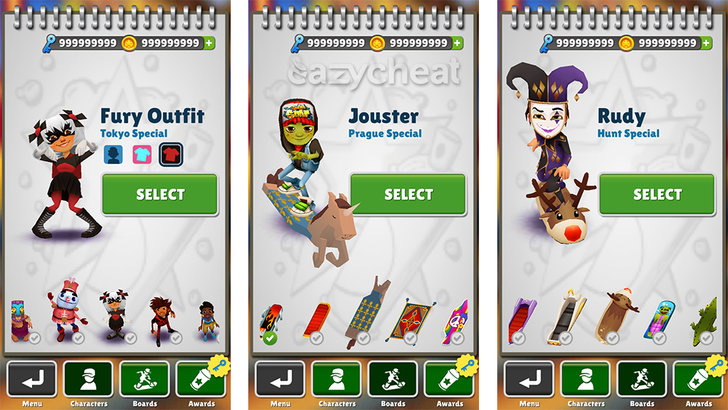UPDATED ON JANUARY 18, 2016
UPDATE NOTE
• Benji Bananas v1.24
DESCRIPTION
• Benji Bananas game save file
• Unlimited Bananas
• All Power Ups Fully Upgraded
• All Outfits and Cosmetics Unlocked
• You can update the game after applied this cheat
• Only work for ROOTED devices
• Must be extracted using ES Explorer
TESTED AND WORKS ON
• Android 4.4.4
• Android 4.4.2
• Android 4.2.1
• May work on lollipop
WARNING!!!
• This will remove your current progress!
• Backup your game data!
LET'S DO IT
• Force stop game and clear data
• Download game save file | between the ads
• Extract to /data/data/
• Run your game and enjoy!
IMPORTANT!
• How to force stop game and clear data
• How to extract game save to /data/data/
• Must-Have phone accessories ads
• How to get access to /data/data/
• How to backup game data
• How to to root your device
• How to check root on your device
• Benji Bananas v1.24
DESCRIPTION
• Benji Bananas game save file
• Unlimited Bananas
• All Power Ups Fully Upgraded
• All Outfits and Cosmetics Unlocked
• You can update the game after applied this cheat
• Only work for ROOTED devices
• Must be extracted using ES Explorer
TESTED AND WORKS ON
• Android 4.4.4
• Android 4.4.2
• Android 4.2.1
• May work on lollipop
WARNING!!!
• This will remove your current progress!
• Backup your game data!
Go to /data/data/ find com.fingersoft.benjibananas folder and copy to your backup location
• Not sure..., try on BluestacksLET'S DO IT
• Force stop game and clear data
• Download game save file | between the ads
• Extract to /data/data/
• Run your game and enjoy!
IMPORTANT!
• How to force stop game and clear data
• How to extract game save to /data/data/
• Must-Have phone accessories ads
• How to get access to /data/data/
• How to backup game data
• How to to root your device
• How to check root on your device