LAST UPDATED ON DECEMBER 20, 2014
OVERVIEW
• SB Game Hacker - beautiful and powerful android cheat engine.
• License: Free
• Current version 3.0.1
• Official website sbtools.me
• Root access is required!
TESTED AND WORKS ON
• Rooted Jiayu G5 phone
• SB Game Hacker version 3.0.1
• Android 4.2.1
HOW IT WORKS
• Search any visible value from your current game e.g: live, gold, cash, etc.
• Make changes from first search value
• Search the changed value
• Repeat the step until you find a few address from the value you search
• Modified the value to whatever you want
APP ICON
Main icon
Floating icon when minimized - can be moved by tap and drag this icon
MAIN UI
1. Current game to cheat
2. Reset current search
3. Pause current game
4. Minimize SB Game Hacker
5. Text field to input search value
6. Search setting
7. SB Game Hacker menu
8. Speed control, you can increase or decrease the current game speed
SEARCH SETTING UI
• Srch Mode:
• NM (Normal) = for searching a single known value
• CB (Combine) = for searching several value in a setting range
• FZ (Fuzzy) = Searching according to the numerical variaiton
• DE (De-encryption) = for searching some encrypted value
• DataType:
• Dword(D) = a type of integer range 0 - 4294967295
• Word(W) = a type of integer range 0 - 65535
• Float(F) = for searching decimal
• Auto = automatically select a data type based on the input
• Auto Pause:
• Automatically pause the game when sb game hacker minimized
• Anti-FC:
• Will prevent the sb game hacker from force close (checked by default)
• Search Limit - set to unlimited by default
• Showing Result List Under - set to 100 by default
• Fuzzy Search Buffer - set to Smart by default
MENU UI
SPEED CONTROL
• Set your current game speed by taping the prev and next button
• Start and stop the speed of your current game by taping the stopwatch button

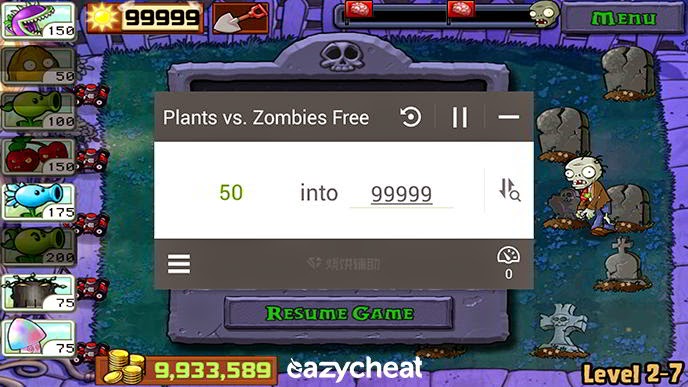



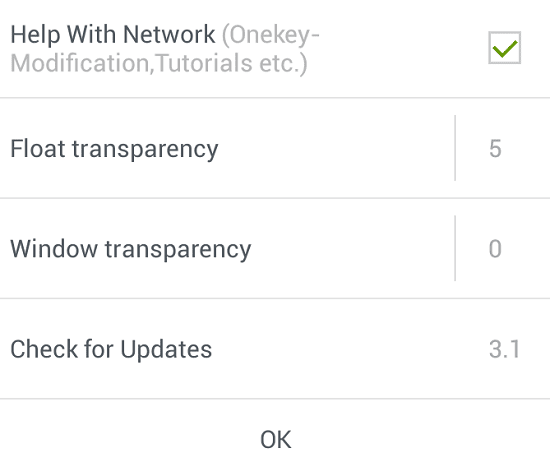


No comments:
Post a Comment