This post will show you how to back up and restore your Quick Bible data (Bookmarks, Notes and Highlights) from one device to another. To
back up, please follow these steps:
- Open Markers page.
- Press overflow menu on the top right corner, choose "Transfer", choose "Yes".
- Send the data to yourself using other applications (email/drive/dropbox, etc). The simplest way is using your email.
- You have already had backup data for your bookmarks and highlights.
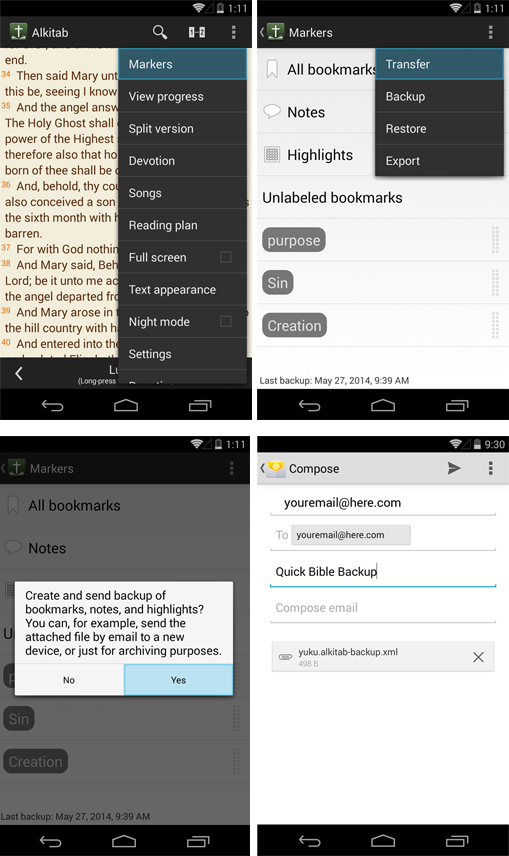 |
| Back Up Data — Click to Enlarge |
To
restore your markers data in different device:
- Open your stored data that you have sent in your email(you have to open your email through your new device).
- Open your attachment (usually .xml file).
- Choose to complete action using Quick Bible app.
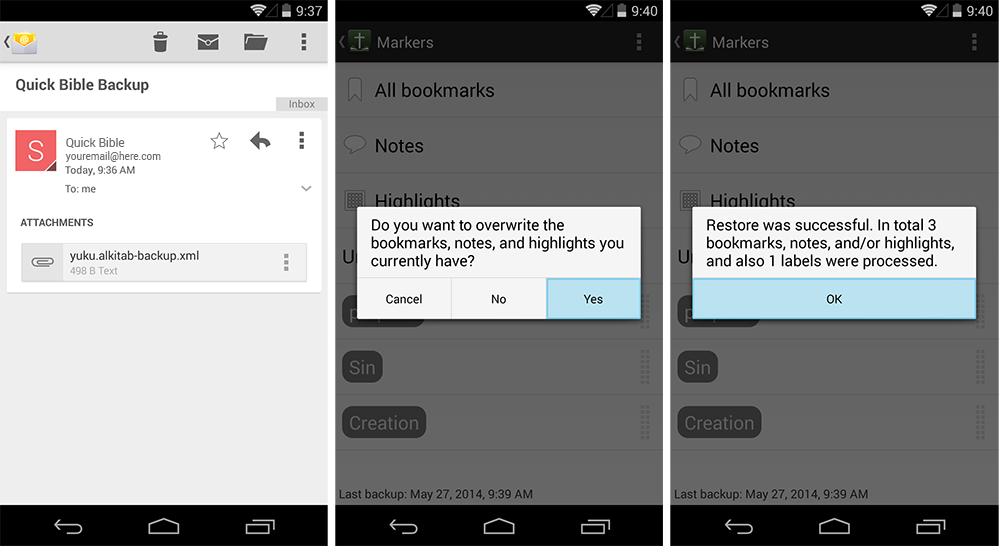 |
| Restore Data — Click to Enlarge |
Note:
Transfer will allow you to back up and restore your Quick Bible data directly from your new device. On the other hand, Export will allow you to read and edit from desktop's text editor (e.g. Microsoft Word, Notepad or Pages)Hope this information will help. Should you have any problems, please contact us.
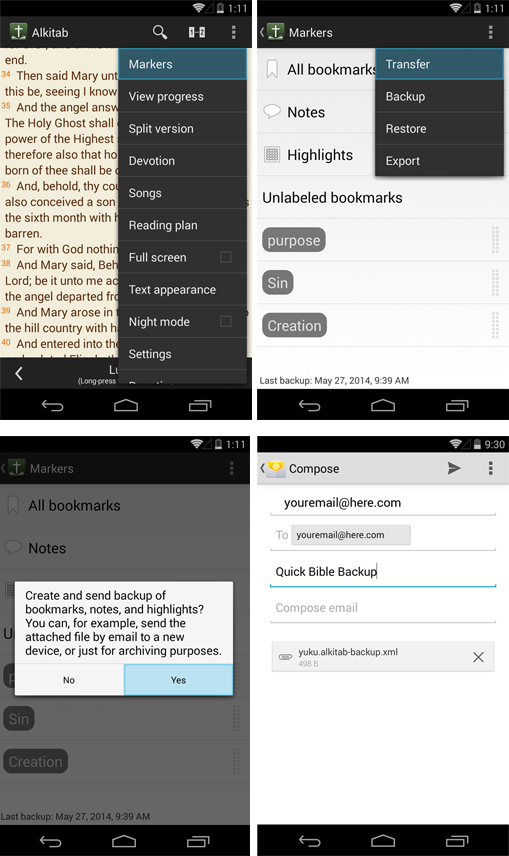
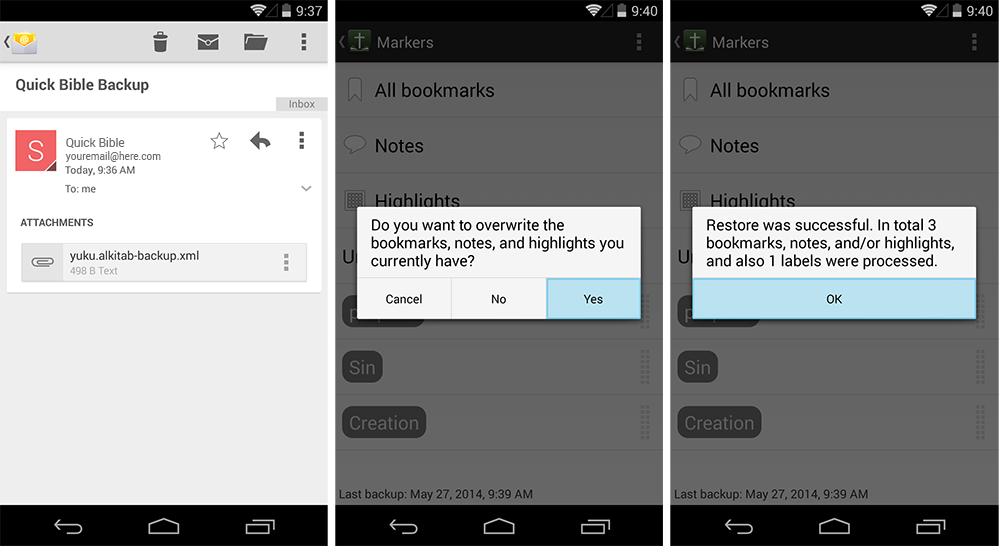

No comments:
Post a Comment