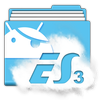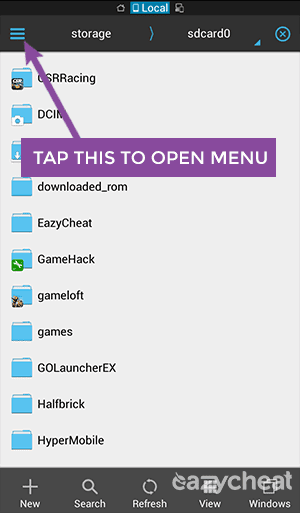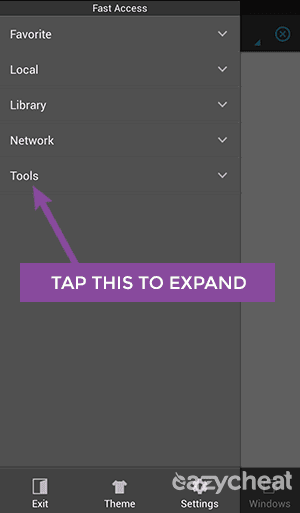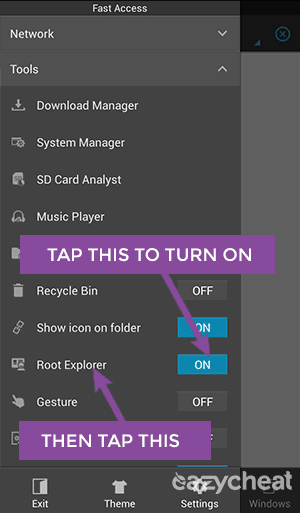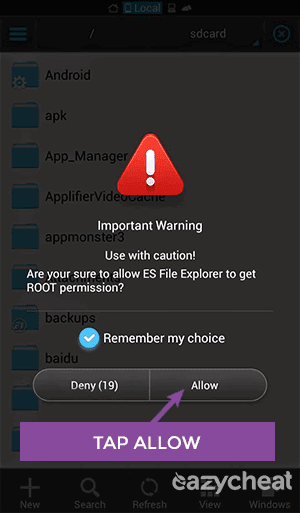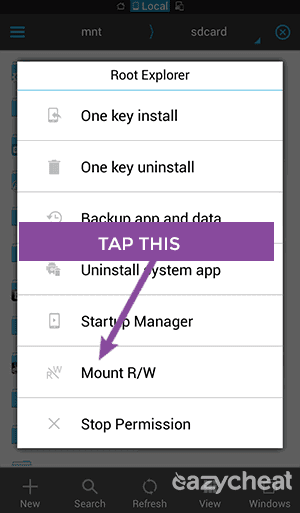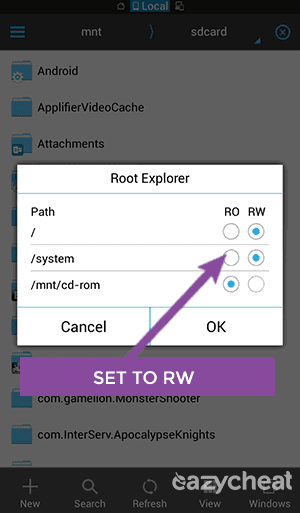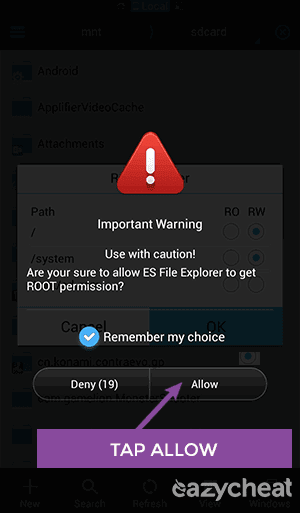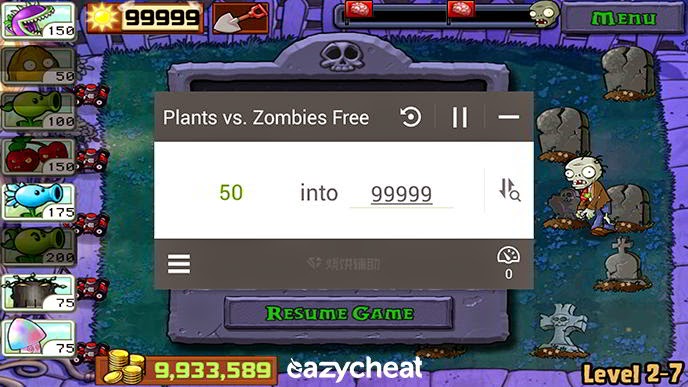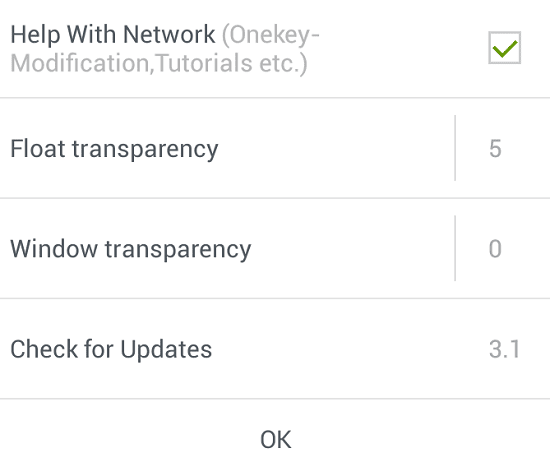How to check root access on your device. 

LAST UPDATED ON DECEMBER 28, 2014
OVERVIEW
• How to check root access on your device.
• Why Root Checker? - Root Checker is program to check root access on your device, some cheat is required root access to work properly.
TESTED AND WORKS ON
• Rooted Jiayu G5 phone and several devices.
• Root Checker Basic version 5.3.4
• Android 4.2.1 | 4.4.2
LETS DO IT
• Open your Root Checker.
• Tap VERIFY ROOT to begin checking root on your device
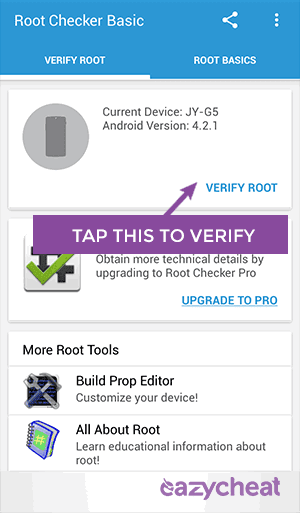
• Wait for root request and set to allow to get the root access

• If your device rooted, you will see the green result
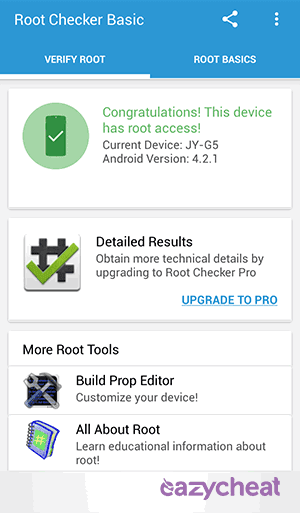
• If your device not properly rooted, you will see the red result
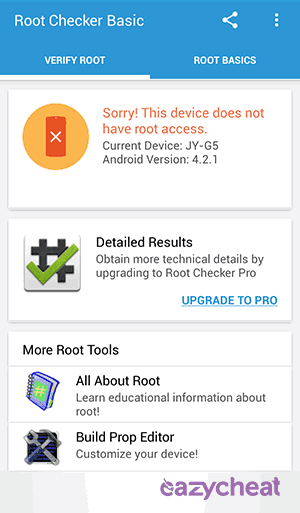
IMPORTANT!
• How to to root your phones
• How to check root access on your device.
• Why Root Checker? - Root Checker is program to check root access on your device, some cheat is required root access to work properly.
TESTED AND WORKS ON
• Rooted Jiayu G5 phone and several devices.
• Root Checker Basic version 5.3.4
• Android 4.2.1 | 4.4.2
LETS DO IT
• Open your Root Checker.
• Tap VERIFY ROOT to begin checking root on your device
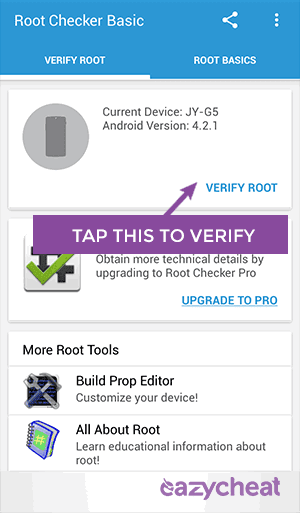
• Wait for root request and set to allow to get the root access

• If your device rooted, you will see the green result
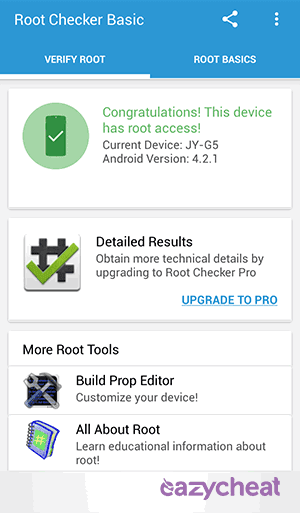
• If your device not properly rooted, you will see the red result
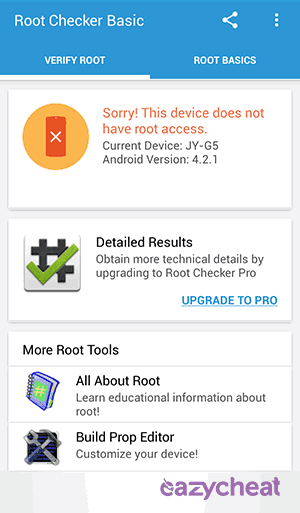
IMPORTANT!
• How to to root your phones