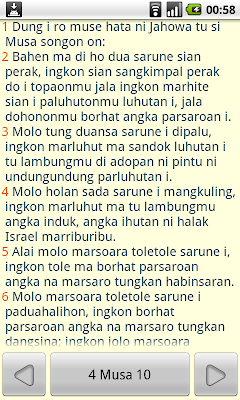One example is:
Gen 1:9-11 And God said, Let the waters under the heaven be gathered together unto one place, and let the dry land appear: and it was so. And God called the dry land Earth; and the gathering together of the waters called he Seas: and God saw that it was good. And God said, Let the earth bring forth grass, the herb yielding seed, and the fruit tree yielding fruit after his kind, whose seed is in itself, upon the earth: and it was so.With those italicized words, the sentences become correct English, and at the same time, it aids us in studying the Bible, because we know which words are not actually God's Word literally, but to a certain extent, an explanation or interpretation of the translators.
Starting from version 2.1.0, Bible for Android uses KJV that includes italic formatting for those words, along with red-lettering for Jesus' (when He was a man) words.
If you are using Alkitab (Indonesian version), delete the kjv.yes file from sdcard/bible/yes and use the app to download the new version of the kjv data.