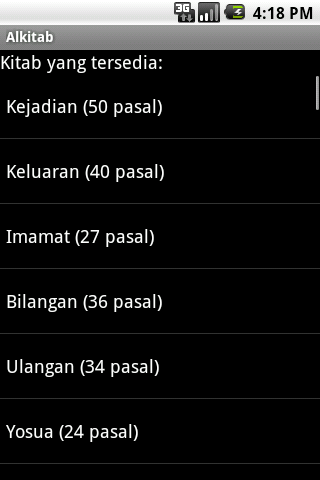After some more development as I am more accustomed to Android development, many bugs are fixed, and the Bible software are finally usable and for the public! I need to pay Google USD 25 for publishing, but I think that's acceptable compared to Apple's USD 99 fee for new developers.
The slowness of the previous version happens to be the use of
java.util.Scanner that reads the information about index of chapters and number of verses of each Bible book. Although the class performs fast on desktops, on Android device without a JIT it suffers a lot. I modified that book information to use binary instead of textual numbers and prevent using java.util.Scanner altogether. The result: book information are read in less than a second, and it is even faster on my friend's HTC Hero.
A conclusion: always be reminded that (Android, non-JIT, non-optimized JVM implementation) devices are much slower than desktops.
Another thing I learned is that Android emulator is much slower than real devices. That's a good thing, in a way ^^
 |
| Main interface. It now has a prev/next chapter button on the bottom. |
Now the Go To screen also has the book selection drop-down. It was painful to select the book and the chapter:verse separately.
There is this "warning" message when the program is opened. It says:
This program is unfinished, there are many defects and items that are not completed. I am putting this into Android market because I think there are people who needs Alkitab (Indonesian Bible) on Android handsets. Please make sure you update this program when a new version is available! Please send messages, suggestions, encouragements, and ideas to (my email). OK?
When "No!" is clicked, the program closes ^^